Launch a cluster - Steps 3&4
 Please note: That this workshop has been deprecated. For the latest and updated version featuring the newest features, please access the Workshop at the following link: Cost efficient Spark applications on Amazon EMR.
This workshop remains here for reference to those who have used this workshop before, or those who want to reference this workshop for earlier version.
Please note: That this workshop has been deprecated. For the latest and updated version featuring the newest features, please access the Workshop at the following link: Cost efficient Spark applications on Amazon EMR.
This workshop remains here for reference to those who have used this workshop before, or those who want to reference this workshop for earlier version.
Step 3: General Cluster Settings
For the Cluster name field, use emr-spot-workshop as there are subsequent commands in the workshop that use this name for the cluster.
Under “Tags”, tag your instance with a recognizable Name tag so that you’ll be able to see it later in the cost reports.
For this workshop, use the following values:
- Key=Name
- Value (optional)=
emr-spot-workshop
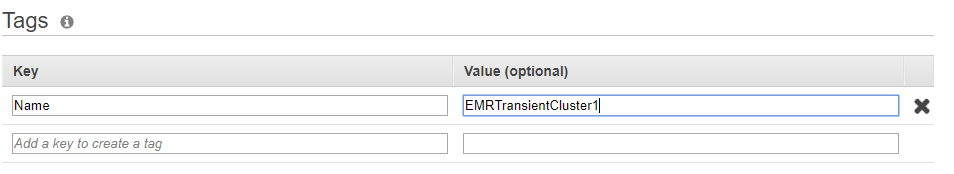
Click Next to go to Step 4: Security.
Step 4: Security
On the EC2 key pair drop-down, select emr-workshop-key-pair.
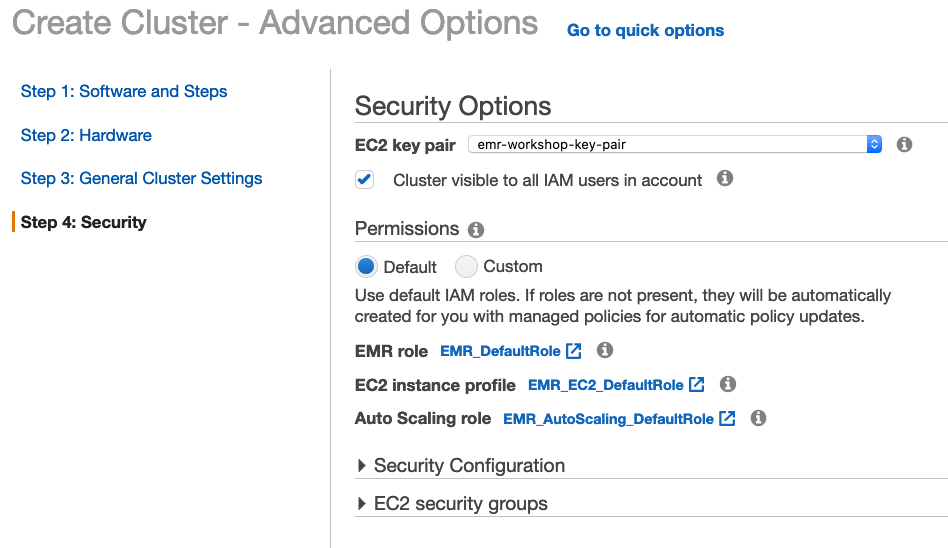
The key par was created when the Cloud9 environment was launched through CloudFormation.
Leave all the other settings as-is and click “Create cluster”